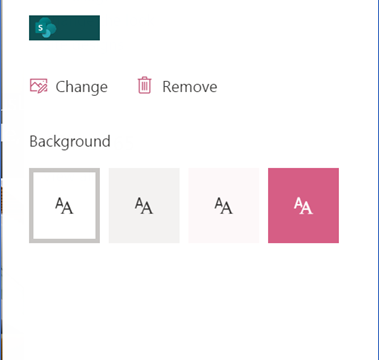
How to Customize Header, Footer, and Navigation in SharePoint Online Communication Site
Here, we will discuss, how to modify the Header, Footer and Navigation in SharePoint Online modern communication site without using any custom code. Microsoft has introduced some new features in the communication site which helps in making the changes in look and feel of the header, footer, and navigation. Now, there is no need to add custom code. Thus, the manual efforts for branding on the header, footer, and navigation are reduced. Now, let’s see how to customize the site and apply branding into a SharePoint communication site. Customize Header in SharePoint Online Communication Site Navigate to your SharePoint online Communication site ->Open SiteClick on the Site Setting icon on top right corner of the SharePoint site -> Click on the Change the look optionSelect the “Header” linkSelect either the…
